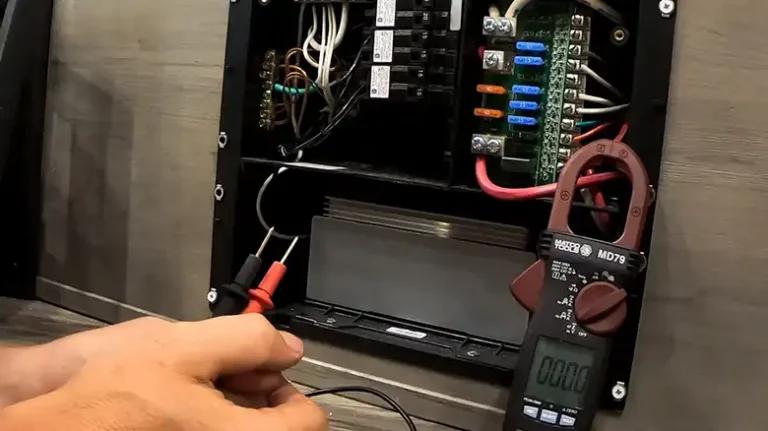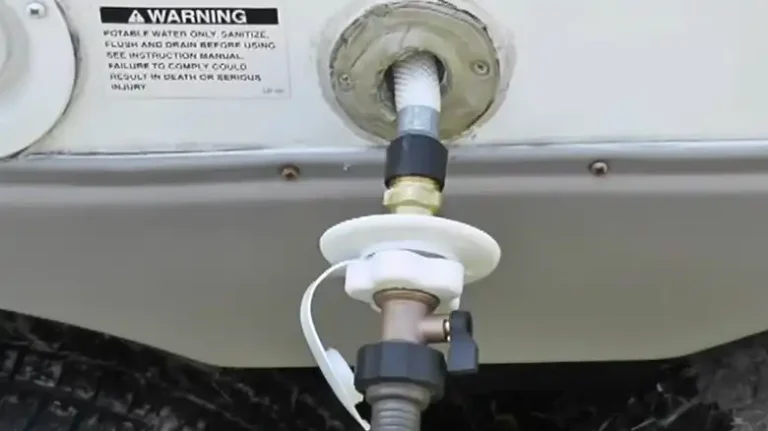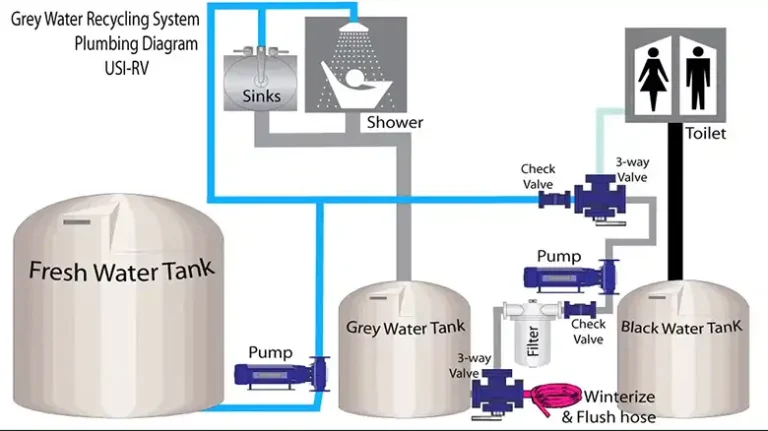RV TV Not Picking Up Cable Channels: It’s Troubleshooting Time
As an avid RV enthusiast, I know that one of the simple joys of life on the road is kicking back in the evening, maybe with a bag of popcorn, and watching your favorite TV shows. But there’s nothing more frustrating than when your RV TV refuses to cooperate, particularly when it’s not picking up those much-anticipated cable channels.
The reasons can range from incorrect input sources to cable service issues. But don’t worry, fellow RVer. I’ve been there, I know how the frustration works, and I successfully get out of this mess. This is why I’m here to share some insights on why this might happen and how to fix it.

What to Do to Get the RV TV Back on Track?
Time to get your RV TV back on track. You’re going to explore some straightforward solutions to fix the problem of it not picking up cable channels. From checking settings to replacing cables, I’ll walk you through the steps to ensure your on-the-road entertainment is smooth sailing. Let’s jump in and tackle this issue together.
Check Input Source
Issue: Ensure your TV is set to the correct input source.
Fix: Check your TV settings and switch to the “Cable” input source. This ensures it can receive the cable channel signal. Sometimes, a simple button press on the remote can do the trick.
Assess Signal Strength
Issue: Weak or inconsistent signal reception may disrupt channel availability.
Fix: Use the signal strength indicator on your TV to evaluate the cable signal’s strength. If it’s weak, consider repositioning your RV to a location with a clearer signal path. You can also opt for a signal booster to enhance signal reception. This ensures a better chance of picking up cable channels no matter where you’re parked.
Examine Cable Connections
Issue: Loose or faulty cable connections can lead to channel unavailability.
Fix: Ensure both ends of the cable, at the TV and the wall outlet, are tightly secured. If you notice any loose connectors, give them a gentle twist to ensure they’re snug. Secure connections prevent signal interruptions and help maintain clear channel reception.
Antenna Check
Issue: RV TVs often come equipped with antennas for over-the-air channels.
Fix: Ensure your RV’s antenna is correctly positioned and undamaged. Misaligned or damaged antennas can affect your ability to access cable channels. Adjust or replace the antenna as needed to enhance channel reception and ensure a broader range of available channels.
Contact Cable Service Provider
Issue: If all else fails, the issue may lie with the cable service provider.
Fix: Don’t hesitate to contact your cable service provider to verify whether the service is active and free of outages in your area. Sometimes, the problem may be on their end, and a quick call can save you from unnecessary troubleshooting hassles. It’s a vital step in ensuring you’re receiving the services you’re paying for.
These are the main solutions. But wait, there are a few more things you can try at first. Those are –
1. Reset the TV
When things get glitchy, a simple reset can often do the trick. Check your TV’s manual for instructions on how to reset it to its factory settings. This can resolve minor issues related to the TV’s settings.
2. Try a Different TV
If you have a spare TV on hand, consider plugging it into the cable wall outlet. If the second TV works fine, the issue may lie with your original TV, and it might need professional attention.
3. Swap the Cable
Cables can wear out or get damaged over time. If you have a spare cable, swap it out and see if that does the trick. If the new cable works, the problem was with your original cable.
4. Check the Cable Wall Outlet
Sometimes, the issue is at the source. Ensure that the cable wall outlet is switched on and that the cable is securely plugged into it. A simple oversight can lead to a lengthy troubleshooting process.
5. Test a Different Cable Splitter
If you’re using a cable splitter to distribute the signal to multiple devices, try using a different splitter. They can sometimes develop faults that disrupt the signal.
Common Culprits Behind This Channel Inavailability Issue
There are a few certain causes that are to blame for such an issue. But the thing is not all of them are culprits in your case. You need to find out the actual cause. Here are them one by one –
1. Incorrect Input Source
One of the first things to check is whether your TV is set to the correct input source. Ensure that it’s switched to “Cable” to receive the cable channel signal. Sometimes, a simple button press on the remote can resolve the problem.
2. Poor Signal Reception
Weak or inconsistent signal reception is a primary culprit. RVs are often on the move, and their location can change frequently. If you’re parked in an area with a weak signal or far from the cable source, it can lead to poor channel reception.
3. Weak Cable Signal
Your cable signal can weaken due to various reasons. If your cable line is excessively long or obstructed by obstacles, it may result in a poor signal. In such cases, consider relocating the TV to a spot with a clearer signal path or use a cable signal amplifier to give it the boost it needs.
4. Loose or Faulty Cable Connections
A loose or poorly connected cable is a frequent offender in this cable channel caper. Make sure both ends of the cable, at the TV and the wall outlet, are tightly secured. If the connector is loose, give it a gentle twist to snug it up.
5. Antenna Problems
RV TVs often come equipped with antennas to receive over-the-air channels. If your antenna is not correctly positioned or damaged, it can affect your ability to access cable channels.
6. Cable Service Issues
Sometimes, the problem lies beyond your RV. Contact your cable service provider to confirm whether the service is active and free of outages in your area. It’s a quick call that can save you lots of troubleshooting headaches.
In Conclusion
RV TV issues can be a real buzzkill on your journey, but with a bit of patience and some troubleshooting, you can often get back to enjoying your favorite cable channels in no time. Remember to start with the basics, like checking your input source and cable connections, and work your way through the steps mentioned here. If all else fails, don’t hesitate to seek the help of a qualified RV technician. Happy channel surfing on the road!