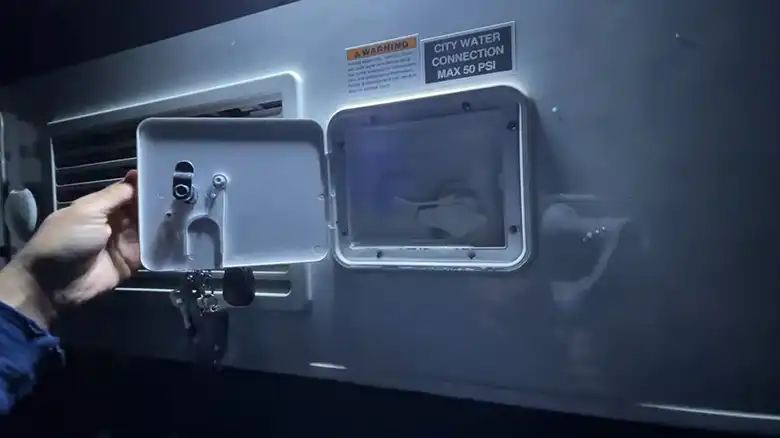Starlink offers some great internet solutions for RV life. And they are quite affordable too. However, wouldn’t it be great if you could convert your Starlink to a residential plan when you are done with your adventures? Well, it’s possible and I will show you how to do exactly that in this article.
So, read on if you are interested in learning how to change your Starlink RV to residential.
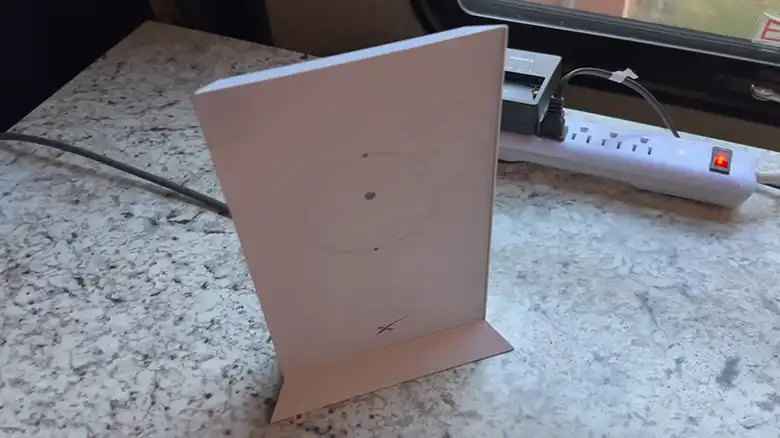
How to Change Starlink RV to Residential?
Below we have prepared a step-by-step guide on how to do that:
Step 1: Log in to Your Starlink Dashboard
To initiate the process of changing your Starlink service plan, start by visiting the Starlink website. If you’re not already signed in, click on the “Sign In” option in the menu. Enter your Starlink account credentials. Upon successful login, you’ll be directed to your account dashboard.
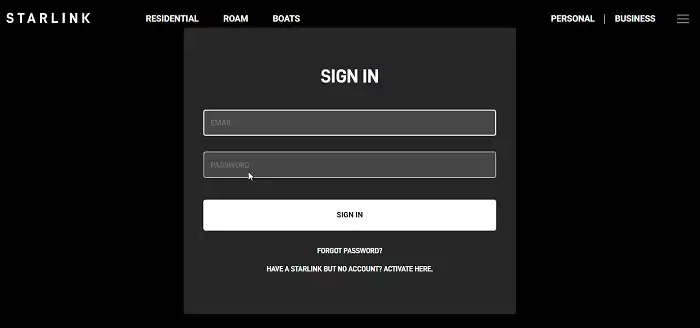
If you’re already signed in, navigate to the menu and select “My Account” to access your account dashboard.
Step 2: Click the Manage Button on Your Starlink
On your account dashboard, locate the “Manage” button next to the service plan that you wish to convert. This button allows you to manage various account settings, including your service address and type.
Step 3: Select Change Service Plan
Within the menu options, click on “Change Service Plan” to explore your choices for switching from one plan to another. Alternatively, you can click the edit icon next to your current service plan to access the same menu.
Step 4: Choose a New Service Plan Type
Starlink offers several service plan types, including Regional Roam, Residential, Global Roam, and Maritime. To switch to your desired plan, simply click the “Change To” button associated with that plan.
Are All Starlink Service Plans Available for Conversion?
Not all service plans are available for conversion. The available options depend on your current plan type and your location.
Why Isn’t the Switch from Roam to Residential Immediate?
When switching from a higher-cost plan to a lower-cost one, the new plan starts on your next billing cycle. For example, if you’re transitioning from Roam to Residential, you must wait until your current billing cycle ends, with Starlink providing the start date for the new plan.
Can You Switch Back to Your Previous Plan?
Yes, you can switch back to any of the available plans presented in the “Change Service Plan” menu. For instance, you can change from Residential to Roam for a specific period and later switch back to Residential by following the same steps.
How Much Does It Cost to Convert Plans?
The cost of conversion depends on your current plan and the plan you are switching to. If you’re moving from a lower-cost plan to a higher-cost plan, you’ll pay a pro-rated amount for the new plan, based on the remaining days in your billing cycle. If you’re transitioning from a higher-cost plan to a lower-cost plan, you won’t pay anything immediately, and you’ll be charged the new monthly price at the start of the new billing cycle.
Final Thoughts
Starlink’s flexibility in service plans and the ease of switching between them ensures that your internet service can adapt to your changing needs. Whether you’re a residential user, a traveler, or a business owner, Starlink provides a hassle-free process for modifying your service plan to match your evolving requirements. If you have additional questions or concerns, feel free to leave a comment or contact Starlink’s customer support for further assistance.