
RV Electric Water Heater Switch Not Working
Having an issue with your RV electric water heater not turning on can be extremely frustrating, especially when you need hot water. As the same thing happened to me, I…

RV Lights And AC Not Working | Explained
Having your RV lights and AC simultaneously stop working can be incredibly frustrating, especially if you are mid-trip and relying on these systems. I also have gone through the same…
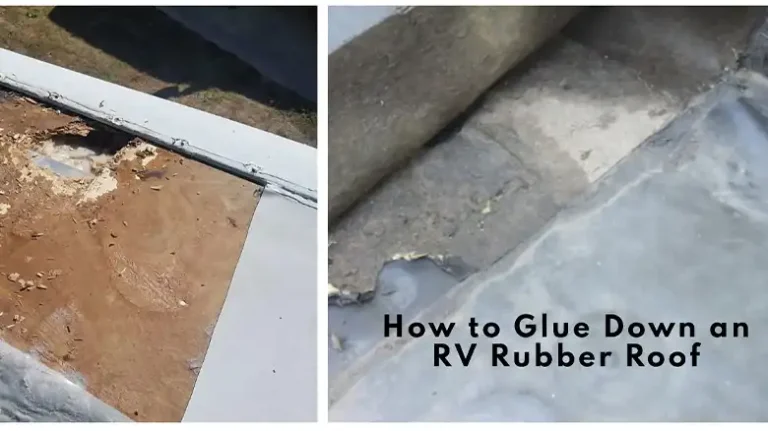
How to Glue Down an RV Rubber Roof | Easy Guide
Having a well-sealed and properly adhered rubber roof on your RV is crucial for preventing leaks and extending the lifespan of your vehicle. Over time, the rubber membrane can start…

How to Restore Faded RV Paint? Step-by-Step Guide
Man, was I bummed when the paint on my RV started looking dull and faded. A total eyesore. But I didn’t just sit around feeling sorry for myself. I dug…
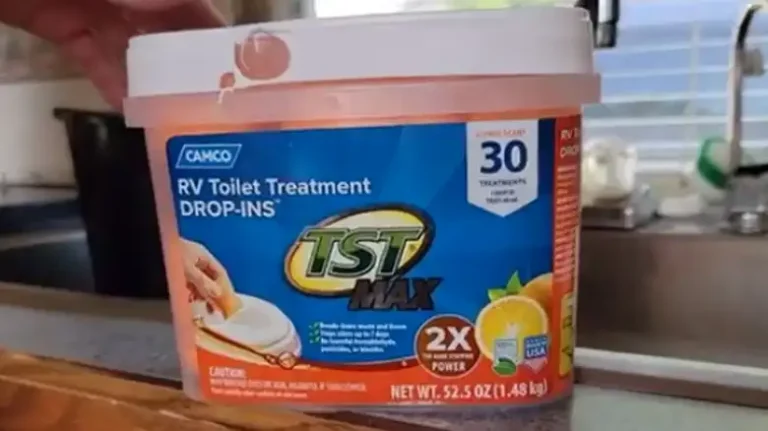
How to Use TST RV Toilet Treatment Drop-Ins | Proper Guideline
Dealing with a smelly and clogged RV toilet can quickly ruin any camping trip. The confined space of an RV means unpleasant odors have nowhere to escape. Fortunately, TST RV…

How Long Does It Take for a Camper Fridge to Get Cold?
You’ve stocked up the camper with all your favorite foods and drinks, dreaming of those relaxing al fresco meals on your upcoming trip. But then reality hits – you can’t…

How to Level an RV on a Slope | Easy Tips
As any seasoned RVer knows, proper leveling is essential for a comfortable and safe experience on the road. But what do you do when faced with the challenge of leveling…
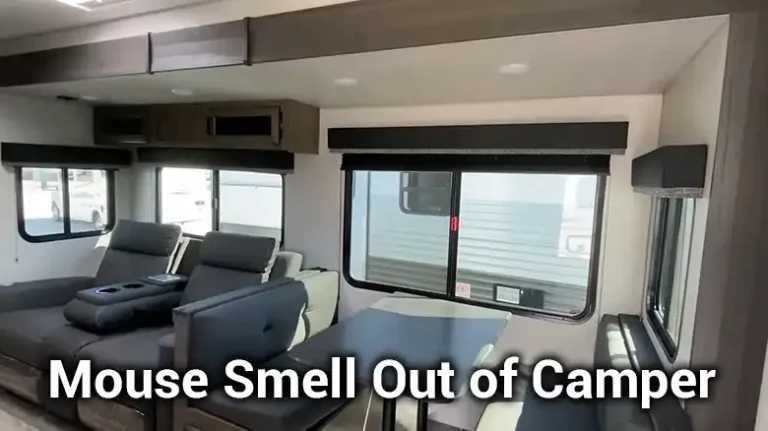
How to Get Mouse Smell Out of Camper | Easy Steps
One downside is that RVs can be susceptible to pest infestations, especially mice. Some days ago, when I entered my RV, a too-familiar musky, urine-like odor ruined my mood. Yes,…

How to Connect Battery to RV Converter | Step-by-Step Guide
RV converters are complex devices with multiple wires and terminals, and instructions from manufacturers can be confusing. A poor connection can result in no charging, drained batteries, damaged converters, or…

How Much Hail Damage To Total a Camper? Explained
Traveling across the country in an RV or camper can be an amazing experience, full of adventure and new discoveries. However, one major concern for RV owners is the damage…

How Does an RV Water Pump Work | A Complete Guide
An RV water pump is a crucial plumbing component that delivers pressurized fresh water throughout the RV from the onboard water tank. When you open an RV faucet or shower,…

How to Repair Water Damage in RV Ceiling | Easy Method
Water damage is a common issue in RV ceilings that requires timely repair. The lightweight construction and exposure to outdoor elements makes RV ceilings prone to leaks and moisture intrusion….

Top 10 Most Popular RV Bloggers On Youtube | Explained
Recreational vehicles, or RVs, allow travelers to explore the open road while enjoying the comforts of home. An RV blog chronicles experiences traveling cross-country in these motorhomes. As the RV…
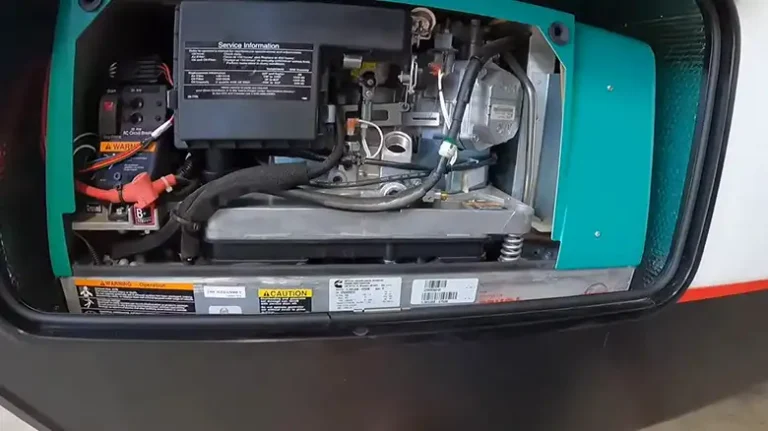
Why Does My RV Generator Shut Off After 30 Minutes?
RVs provide the ultimate freedom to travel while enjoying home-like comforts. But this off-grid lifestyle depends on having reliable power generation. Few things are more frustrating than an RV generator…

How to Bypass Converter in RV | Check Right Now
The RV converter is a crucial component that converts high voltage 120V AC from the shore power to 12V DC to run all the interior lights, fans, and electronics, as…

